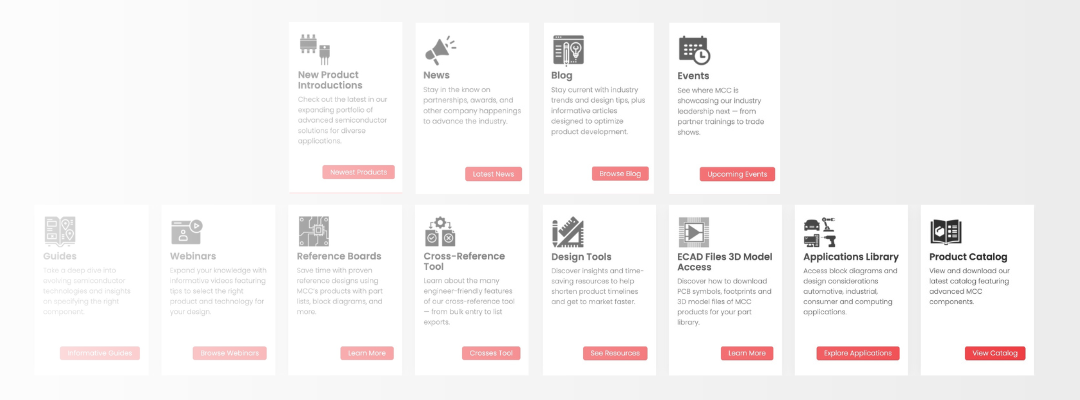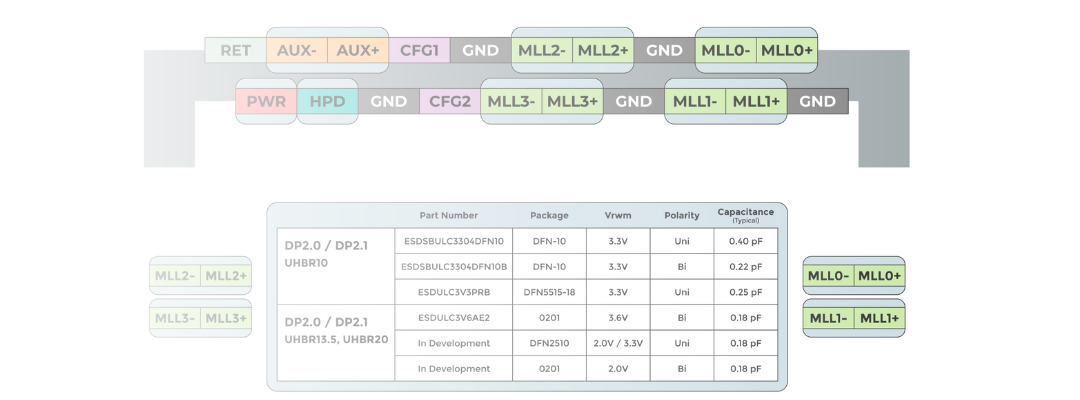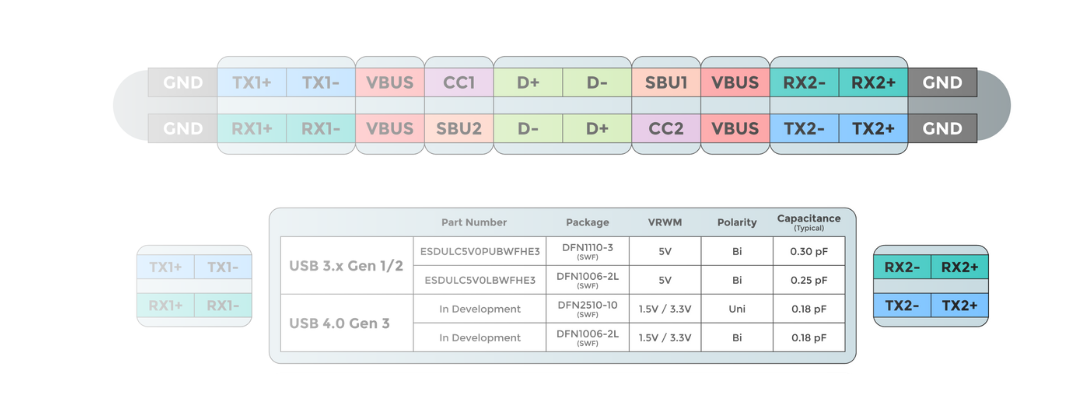Engineers: Kickstart Your Designs with ECAD Functionality
To expedite the design process, MCC has partnered with Supplyframe/SamacSys to deliver free ECAD models for our advanced, fast-growing product catalog. All of our NPIs are ready to go with these files, as well as some of our most in-demand products, with new files being added constantly
Designers and engineers can download high-quality schematic symbols, PCB footprints, and ECAD files anytime. Benefits include:
- Ease and convenience: specifying new components is now easier than ever
- Streamlined design process: placing necessary files directly in design programs saves time and effort
- Reduced time to market: improved design time means getting to market faster
By seamlessly integrating these files into your design software programs, you can propel your time-to-market with greater speed and efficiency!
Free access to these ECAD files is yet another of MCC's time-saving web tools you can use to accelerate the design process.
Step 1: Find the ECAD icon for your product
You can easily request the necessary files in two places on our website.
Product search results:
|
Product detail pages:
|
ECAD Icon Key
Simply look for these icons to help you determine which files are available for download:
![]()
Step 2: Specify which file(s) you need
Follow the online prompts to determine which part number and file type you are interested in. Note: depending on the product, these prompts may vary slightly.
If the files are available, you’ll see Download as an option.
|
Select the files you’d like, then click Download CAD Models.
|
If the ECAD files you need haven’t been created, you can request them by clicking Request and following the prompts provided.
Your necessary files will be available within 24 hours or less. And you’ll receive an email notification when they’re ready for download.
Step 3: Create a free account
First-time users will need to create a Library Loader account. The process is fast and easy:
- Enter your contact information and create a password, then Register & Download.
- You’ll receive a confirmation message with instructions to open your activation email.
- Open your activation email and click the link.
Then, you’re all set!
Step 4: Utilize your design files
After successfully registering, you can download your MCC symbols, schematics, and 3D files and place them directly into your open design software.
MCC’s ECAD files are compatible with the following design programs:
Continue improving product designs efficiently with MCC
Come back to utilize the website and download as many files as you like. The ECAD library is always available to help you finalize your BOM more efficiently.
We’re here to help in any way we can. For technical support or questions about our products, contact us via the MCC website chatbot.
.png?width=50&height=50&name=mcc%20150x150%20(1).png)